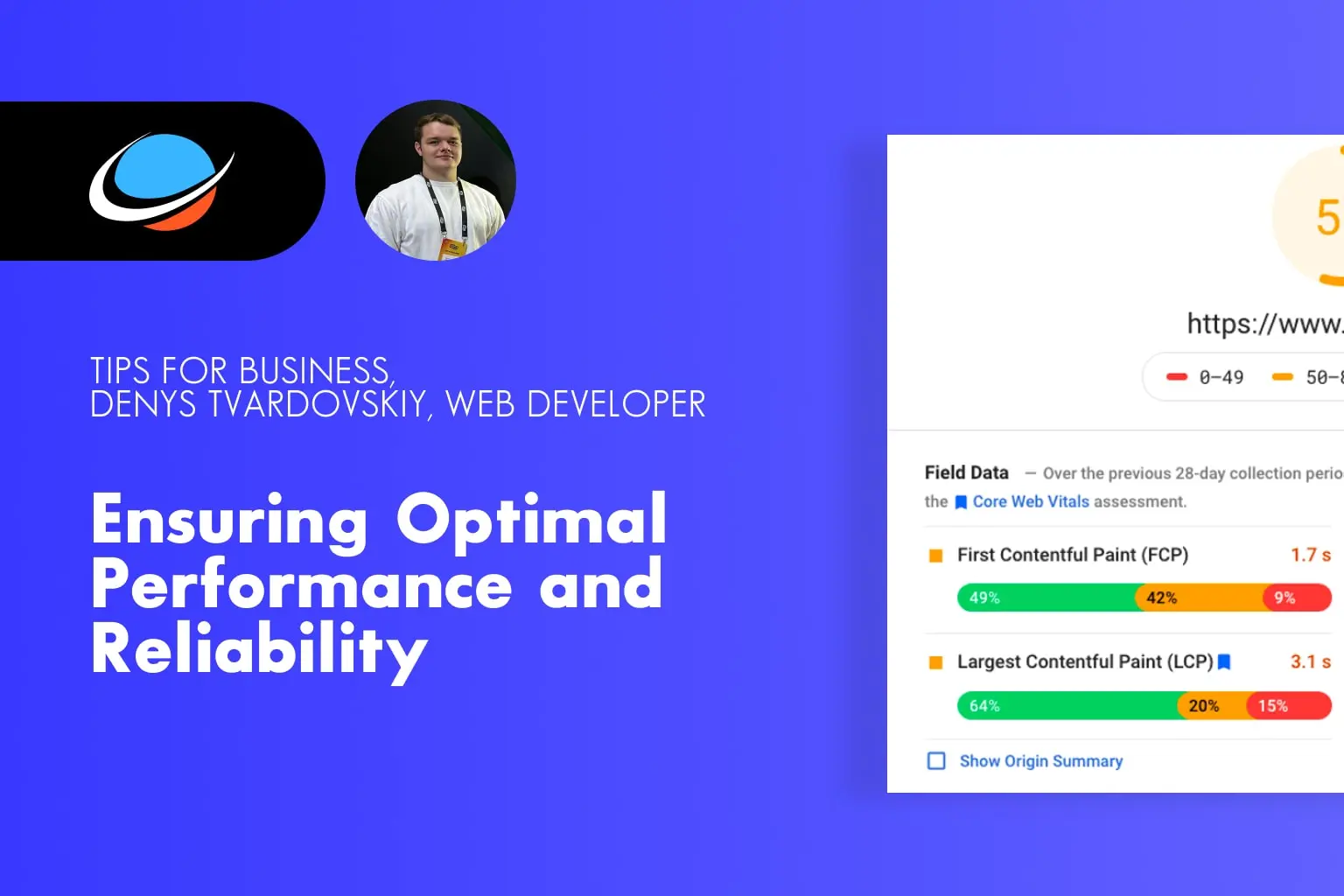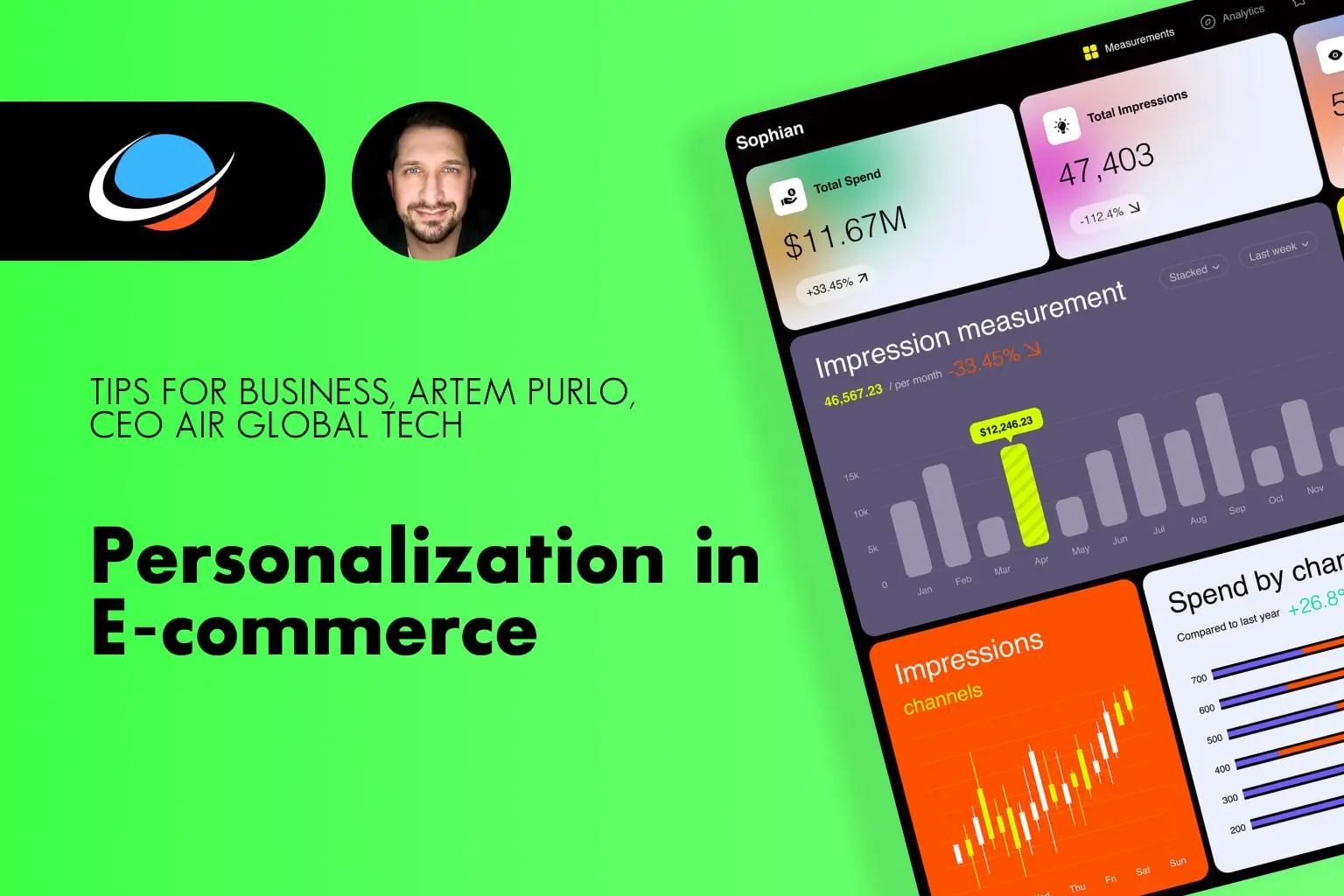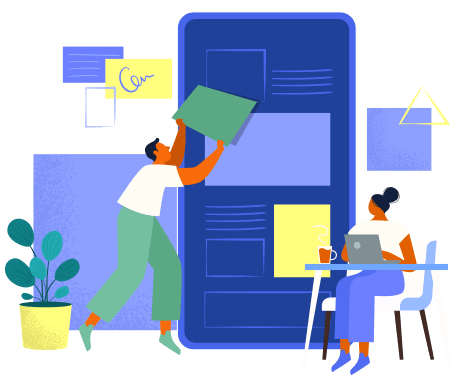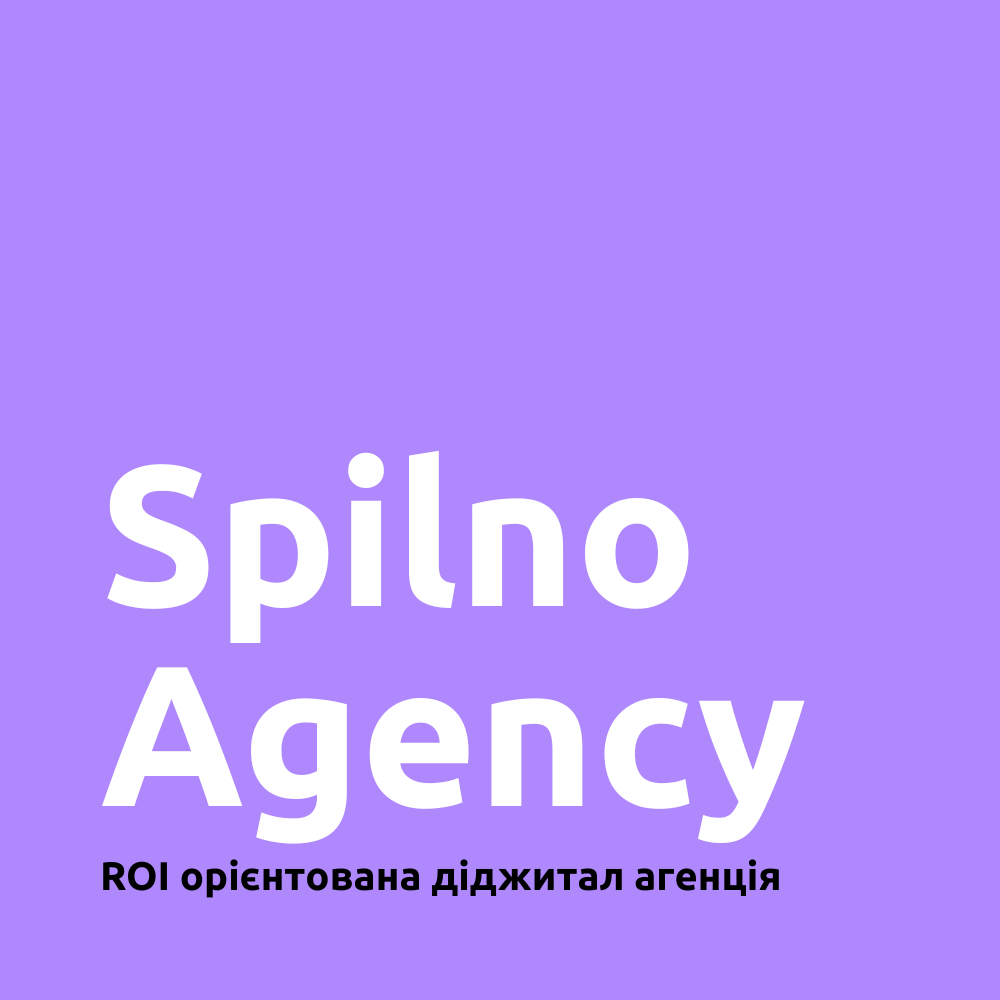Continuous Integration (CI) is a software development practice that allows developers to merge their code changes into a central repository frequently. It ensures that each code integration is tested and verified automatically, reducing the chances of conflicts and catching bugs early in the development cycle. Implementing CI in mobile app development can greatly enhance the quality, efficiency, and speed of the development process. In this article, we will discuss a practical approach to implementing CI for mobile app development.
Step 1: Setting up a Version Control System (VCS)
Introduction to the version control system
An important first step in applying continuous integration (CI) infrastructure to mobile app development is to establish a robust version control system (VCS). A version control system allows developers to track code changes, work faster, and easily revert to the latest versions when needed.
Using Git as a version control system
Git is one of the most popular version control systems widely used in the software development industry. It allows you to keep a historical record of all changes that have occurred in your code, create features for additional functionality, and integrate them into the core when you are done. To learn more about Git, you can check out the Git documentation on the official Git website.
Creating a project repository
Once you have chosen a version control system, create a repository for your mobile app. A repository is a central place for your code where the entire team project can save and modify changes. You can create a repository on popular hosting platforms like GitHub, GitLab, or Bitbucket. Read this post for detailed instructions on how to create a repository on GitHub.
Setting up access for the team
To ensure that all team members have access to the repository, configure permissions specific to their roles. This means that all team members will be allowed to work on the code and make changes to the repository. For earlier applications, access should be adjusted by this post.
Benefits of a version control system
When you implement a version control system in your mobile app, you get several important benefits: Retained change history:
1. All changes to the code are checked in perfectly, and you can always revert to the latest version. And the code, if anything, is the head.
2. Collaborative teamwork: all team members can work on tasks simultaneously without conflicts.
3. Task annotations. Easily identify code changes related to specific tasks or bugs.
4. CI/CD automation. With version control, you can easily set up automated delivery (continuous deployment) integrated with CI.
By using a version control system, you will improve team collaboration and make development more structured and manageable.
The first step towards implementing CI is to set up a reliable Version Control System (VCS). VCS allows developers to keep track of code changes, work collaboratively, and easily revert to previous versions if needed. Git is a popular VCS that is widely used in the industry. Create a repository for your mobile app project and ensure that all team members have access to it.
Step 2: Establishing an Automated Build System
Introduction to the automated picking system
After properly setting up a version control system (VCS), the next important step in implementing continuous integration (CI) in mobile development is to create an automated build system. An automated build system allows the mobile application to be compiled and built automatically when the code is updated in the repository.
Selecting a tool for automated assembly
Before you start, you will need to choose the build tool that best suits your needs. A list of popular tools for this:
1. Jenkins: Jenkins is an even more advanced tool for automating compilation and CI. It has a wide range of tools and plugins for different tasks.
2. CircleCI: This is a cloud-based CI/CD service that simplifies scheduling and automated compilation. It integrates with version control systems and simplifies the creation of build scripts.
3. Bitrise: A specialized mobile development service that provides pre-built packages for mobile applications.
4. GitLab CI/CD: If you already use GitLab for version control, GitLab CI/CD can be a handy tool for automated builds.
Setting up an automated harvesting system
Connecting to the repository
First, connect your mobile app code to the repository using an automated collection system. Using the integration customized for your VCS (e.g. GitHub), the system will automatically check for code changes.
Setting up the build
The specific build settings are determined depending on the platform of your mobile application (iOS or Android). Set the build settings for:
- Load code: automatically load the remaining code from the repository.
- Code compilation. Assemble the compilation process to create a compiled file or package.
- Create distribution: Create a distribution (APK for Android or IPA for iOS).
Build scripts
One of the key components of automated builds are build scripts that define the sequence of actions to compile and compile the application. You can write these scripts yourself or use external configuration files.
Related tasks
With the automated compilation system, you can also customize the import of automated tests, which we will cover in the coming days. With the introduction of the automated compilation process, your mobile app will be simultaneously compiled and automatically compiled into the repository, making the development process more efficient and allowing you to identify issues in the code itself. For more information and specific hardware configuration for compilation, please refer to the documentation for the specific hardware you have chosen for your project.
An automated build system is essential for CI. It allows you to compile and build your mobile app automatically whenever new code changes are pushed to the repository. Tools like Jenkins, CircleCI, or Bitrise can be used to set up an automated build system. Configure the build system to pull the latest code from the repository, compile it, and generate the app binary.
Step 3: Writing Unit Tests
Introduction to unit tests
After successfully navigating the version control system (VCS) and setting up an automated collection system, the next important step in implementing continuous integration (CI) for mobile development is to write unit tests, or in something similar to unit tests c. Unit tests are automated tests that test the functionality of related components or modules of your application in isolated layers.
Choosing a test framework
Before writing unit tests, you need to choose the right test framework for your mobile platform. For example:
- For iOS, we recommend using XCTest, the official framework from Apple for testing iOS applications. You can find a detailed guide to XCTest here.
- For Android, we recommend using Espresso, a framework for UI testing on the Android platform. Check out the Espresso documentation for instructions and examples.
- Functionality documentation: Unit tests can serve as documentation for other developers to help them understand how certain code was expected to work.
Advantages of unit tests
Writing unit tests has several advantages:
- Detecting errors earlier: Unit tests help identify errors and bugs early in the development process, making the fixing process more efficient and less expensive.
- Maintaining code stability: Tests help to maintain code stability during refactoring or adding new functionality, as they will detect any regressions.
- Functionality documentation: Unit tests can serve as documentation for other developers to help them understand how certain code was expected to work.
Writing unit tests
After choosing a test framework, write tests to isolate individual functional parts of your application. Here are some common steps:
- Define the target function: Define the function or method you plan to test.
- Writing a test case: Create a test case that calls this function and verifies its expected results. Consider different inputs and different scenarios.
- Run tests: Run tests to verify that the feature passes all tests successfully. Use the framework's integrated test runner.
- Test automation: To integrate tests into your CI/CD process, set up automatic test runs whenever a code change is made in the repository.
Test documentation
Be sure to write down your tests. Describe the functions of testing, analyzing input data, and calculating results. Documenting your tests makes them more meaningful to the development team as a whole.
Writing unit tests is a step forward in ensuring the quality of your mobile application and ensures that changes in the code do not affect its stability and functionality.
Writing comprehensive unit tests is crucial for ensuring the stability and reliability of your mobile app. Unit tests are small, isolated tests that verify the functionality of individual components or units of code. Use a testing framework like XCTest for iOS or Espresso for Android to write unit tests specific to your mobile platform. These tests will be executed automatically as part of the CI process.
Step 4: Configuring Continuous Integration Pipeline
Introduction to the Continuous Integration Pipeline
After documenting unit tests (Unit Tests). the next important step in implementing continuous integration (CI) for mobile development is to create a continuous integration pipeline also known as a CI/CD (continuous integration/continuous deployment) pipeline. deployment pipeline). This pipeline consists of a sequence of processes and techniques that the skin responds to in a legitimate warehouse.
Selecting a tool to configure CI Pipeline
Before you start configuring CI Pipeline, you need to choose the right tool to configure it. Here are some popular tools for this:
- Jenkins: Jenkins is a powerful tool for creating and customizing CI/CD pipelines. It has a large number of plugins and extensions that allow you to customize your pipeline to meet your needs.
- CircleCI: CircleCI is a cloud-based service specialized in CI/CD. It allows you to easily create and configure pipelines without your own infrastructure.
- GitLab CI/CD: If your repository is hosted on GitLab, GitLab CI/CD is a powerful tool built directly into the GitLab version control system.
Creating a CI Pipeline
A continuous integration pipeline may include the following steps:
Code download: Automatically download the latest code from your repository after every commit.
Compile the code: Compile your mobile app to make sure it builds without errors.
Run unit tests: Run unit tests to verify the functionality of individual components.
Integration coding: Integrate code changes into a remote branch that reflects the test or development version of the application.
Run UI tests: Run automated UI tests that check the functionality of the application at the user interface level.
Code analysis: Perform code quality analysis by checking code standards and identifying potential issues.
Code Signing: The code is being signed to prepare the application for distribution.
Distribute the app: Distribute your mobile app to internal environments for testing or to app stores (App Store, Google Play, etc.), depending on the needs of your project.
CI Pipeline configuration
CI Pipeline is configured through a special configuration file. For example, if you use Jenkins, it can be a Jenkinsfile that describes the pipeline steps and their sequence.
Starting CI Pipeline
When the CI pipeline is configured, it will automatically add the skin to your repository. This ensures that the updated code goes through an automated testing and integration process before it can be distributed or integrated into the mainstream.
Conclusion
In this article, we've covered a practical approach to implementing Continuous Integration (CI) for mobile app development. CI is an important practice that allows developers to merge their code changes into a central repository on a regular basis and automatically perform testing to detect bugs at the early stages of development.
The main steps in CI implementation include:
- Create a Version Control System (VCS): Using tools like Git, we can effectively track code changes and collaborate on a project.
- Setting up an automated build system: Tools such as Jenkins, CircleCI, or Bitrise allow you to automatically compile and build your application after each commit.
- Writing unit and UI tests: Development of complex tests to check the quality and stability of the application.
- CI pipeline configuration: Create a sequence of steps (pipeline) that are automatically executed when the code is committed, including compilation, testing, and deployment.
- Run automated tests: Run unit and UI tests to detect errors and ensure application functionality.
- Monitoring and reporting: Install monitoring systems to track application performance and stability in real time, and generate reports on code quality and test results.
- Continuous Deployment: Automatically deploy new versions of the application after successful completion of tests, which helps reduce time to market and provides quick response to changes and bugs.
Implementing Continuous Integration for mobile app development is a practical approach that brings numerous benefits to the development process. By setting up a Version Control System, establishing an automated build system, writing un
it and UI tests, configuring a CI pipeline, monitoring and reporting, and enabling continuous deployment, developers can ensure the quality, stability, and efficiency of their mobile apps. Embracing CI practices can significantly enhance the development workflow and help deliver better mobile apps to users.
Remember, by adopting CI, you can streamline your mobile app development process, catch bugs early, and ensure a seamless user experience. Start implementing CI in your mobile app development workflow today and reap its rewards.
 AIRKOD
AIRKOD