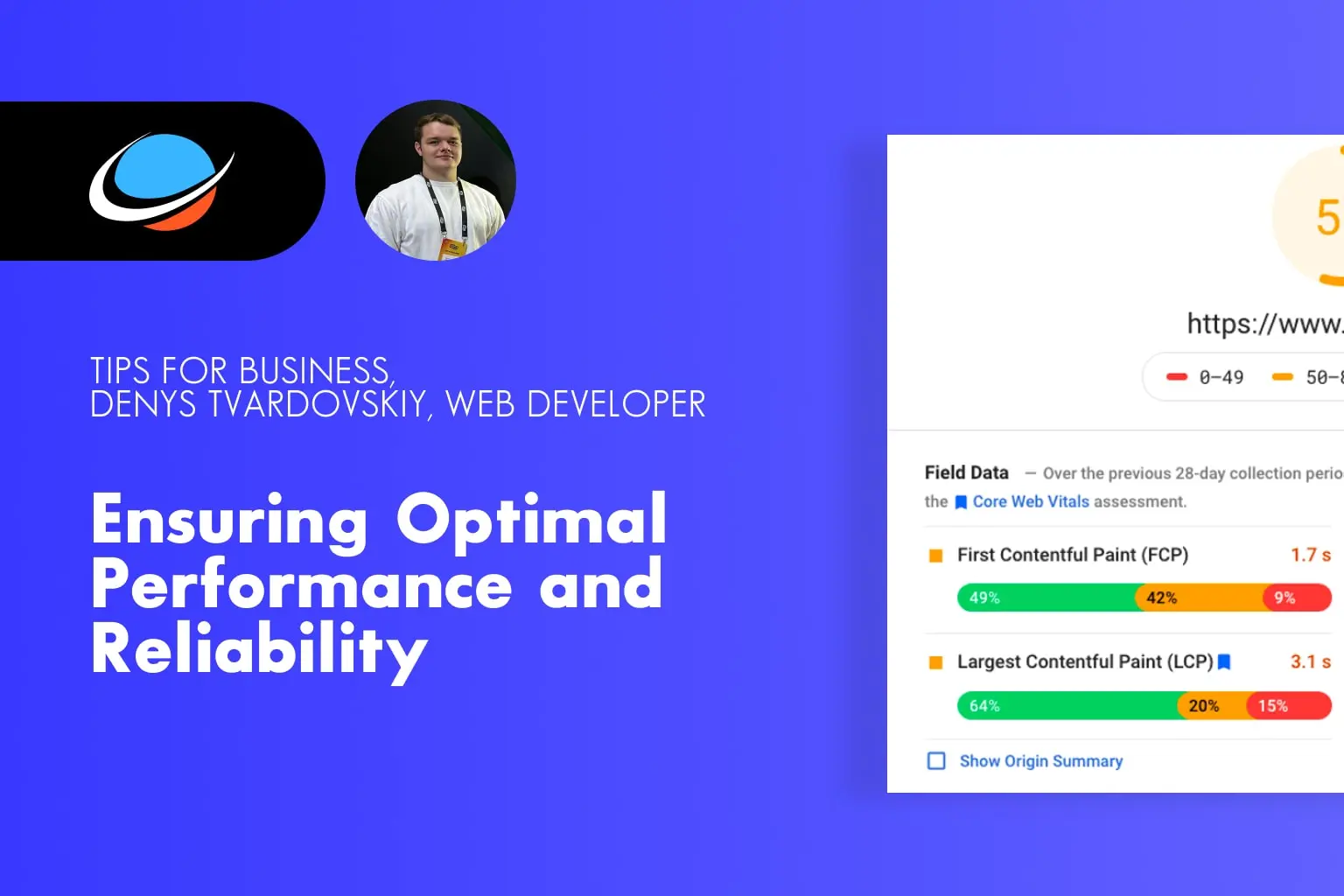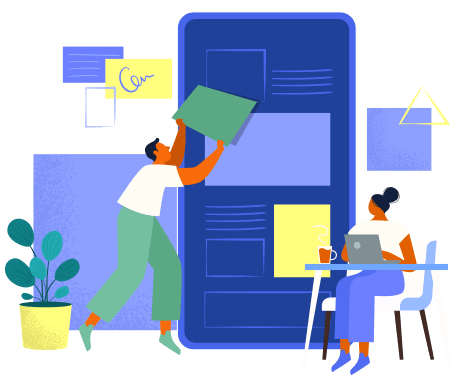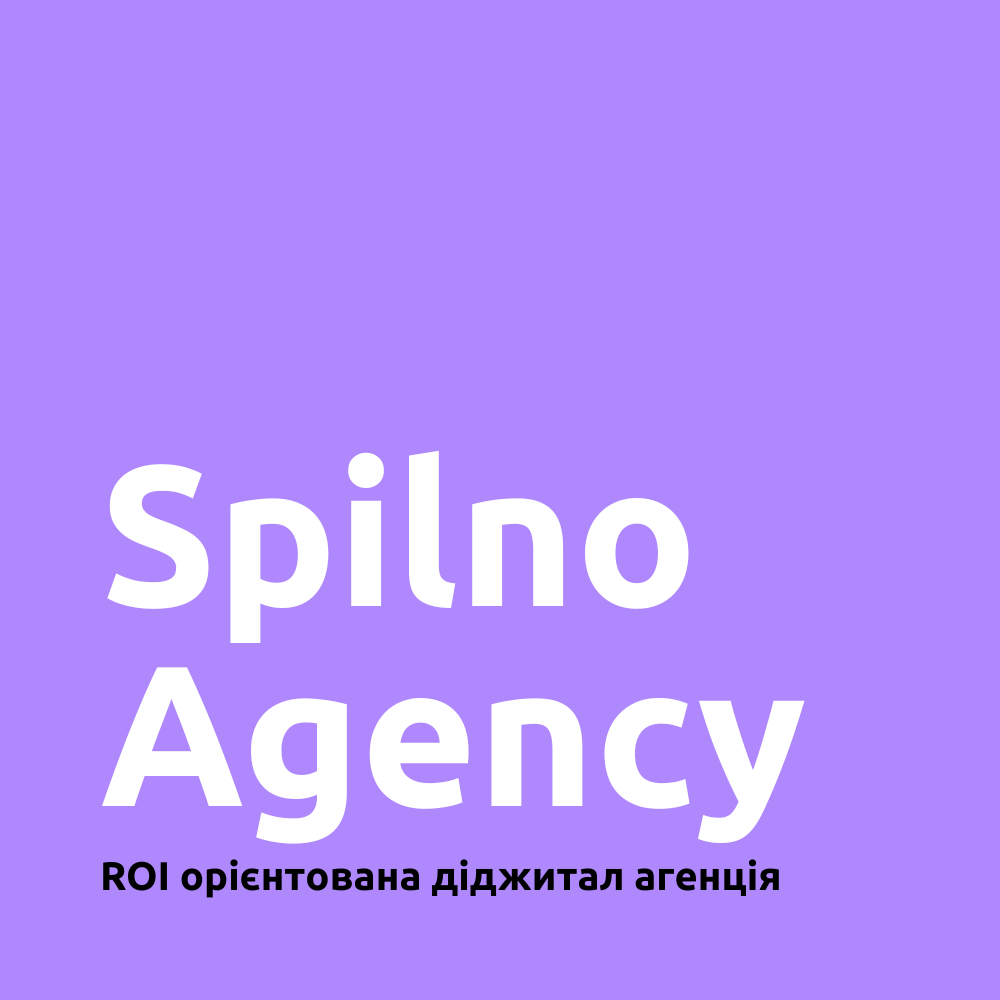Understanding SaaS and Traditional Software
Software as a Service (SaaS):
SaaS is a cloud-based software distribution model where applications are hosted and maintained by a third-party provider. These applications are accessed over the internet, and users pay a subscription fee to use them. SaaS offerings often include a range of services such as automatic updates, scalability, and customer support. Popular examples of SaaS applications include Salesforce, Microsoft 365, and Dropbox.
One of the key advantages of SaaS is its accessibility. As long as you have an internet connection, you can access your software and data from anywhere, enabling seamless collaboration and remote work. This accessibility is particularly appealing in today's globalized and remote work-oriented business environment. Additionally, SaaS solutions are known for their scalability. As your business grows, you can easily adjust your subscription to accommodate more users and features, avoiding the need for costly overhauls.
Traditional Software:
Traditional software, also known as on-premises software, refers to software that is installed and run locally on individual computers or servers within a company's premises. Businesses purchase licenses for the software and are responsible for its installation, maintenance, and updates. This model gives organizations greater control over their software environment but requires more resources for upkeep. Examples of traditional software include Adobe Creative Suite and earlier versions of Microsoft Office.
While traditional software lacks the immediate accessibility of SaaS, it offers a higher degree of customization and control. Businesses can tailor the software to their specific needs, making it an ideal choice for industries with unique requirements. However, this customization comes at the cost of increased maintenance and management responsibilities. With traditional software, you are in charge of updates, security patches, and data backups, which might demand a dedicated IT team.
Factors to Consider
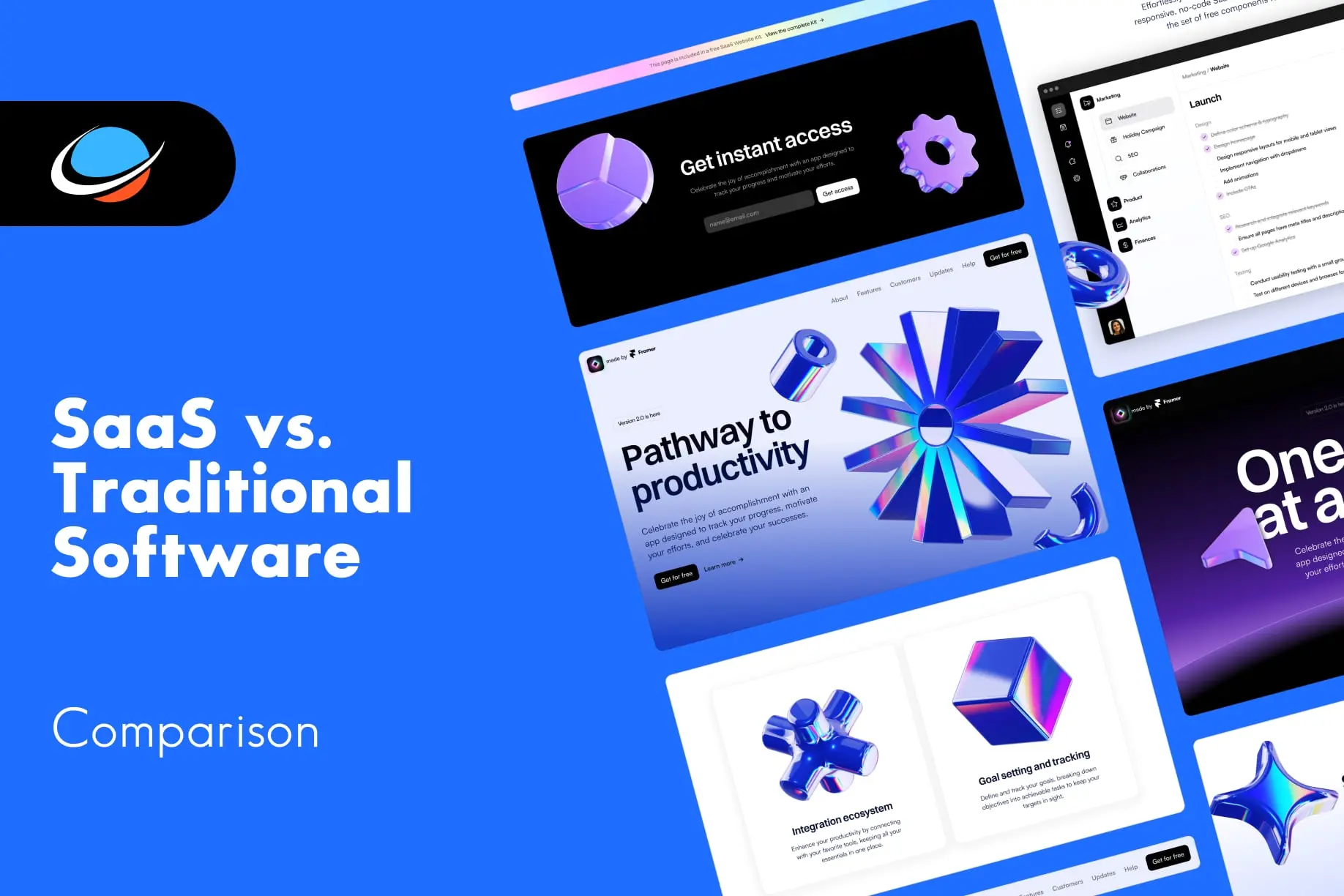
SaaS vs Traditional Software
1. Cost Structure:
SaaS typically follows a subscription-based payment model, often with a monthly or annual fee. This predictable pricing can be beneficial for businesses with limited upfront budgets. It allows for better financial planning and reduces the initial investment required. On the other hand, traditional software often involves a larger upfront cost for licenses, and businesses may also need to allocate resources for ongoing maintenance and updates.
2. Accessibility and Scalability:
SaaS applications are accessible from any device with an internet connection, making remote work and collaboration easier. Whether your team is working from the office, home, or on the go, everyone can access the same software and data. This accessibility translates into higher productivity and flexibility. Moreover, SaaS solutions are designed to scale seamlessly with the growth of your business. You can easily add or remove users as needed, and the provider takes care of the underlying infrastructure.
In contrast, traditional software might require additional licenses and hardware upgrades to accommodate expansion. This could result in more substantial upfront costs as your business grows. Additionally, the lack of remote accessibility can hinder collaboration, especially if your team members need to access the software from different locations.
3. Maintenance and Updates:
One of the standout features of SaaS is the offloading of maintenance and updates to the provider. This includes security updates, bug fixes, and feature enhancements. This not only saves time for your IT team but also ensures that your software is always up-to-date with the latest improvements and security patches. With SaaS, updates are seamless and usually do not disrupt your workflow.
On the other hand, traditional software demands internal management of updates. You need to allocate resources to install updates, which might require downtime during maintenance periods. This could potentially disrupt your operations and result in additional costs related to IT personnel or consultancy services.
4. Customization and Control:
Traditional software shines when it comes to customization and control. Businesses with specific needs that demand tailored solutions may find traditional software more appealing. You can modify the software to meet your exact requirements and integrate it with other systems within your organization. This is advantageous for industries with unique workflows or compliance standards.
SaaS applications, while highly efficient, often come with limitations in customization. Providers aim to maintain a consistent user experience across their customer base, which can restrict the level of customization available. If your business operates in a niche industry with specific software demands, traditional software might offer a better fit.
5. Data Security and Compliance:
SaaS providers invest significantly in security measures, making them an attractive option for businesses that lack extensive IT resources. They employ robust encryption, regular security audits, and data backup strategies to protect your data. However, concerns about data security might arise when your data is stored off-site, especially for industries with stringent compliance regulations.
Traditional software, with its locally stored data, offers a certain level of control over data security. If your business operates in a regulated industry where data sovereignty is crucial, traditional software might provide more peace of mind. However, keep in mind that managing data security and compliance responsibilities can be resource-intensive.
6. Integration and Interoperability:
Integration with existing software solutions is a critical consideration for any business. SaaS applications often provide APIs and connectors to facilitate integration, but compatibility issues can still arise. Careful planning and assessment are required to ensure that your chosen SaaS solution seamlessly integrates with your current tech stack.
Traditional software, chosen wisely, can often integrate more smoothly with your existing systems since you have greater control over the environment. However, keep in mind that custom integrations might require additional development efforts, which can impact your IT team's workload.
Making the Choice
The decision between SaaS and traditional software isn't a straightforward one; it depends on your business's unique requirements and priorities. To guide your decision-making process, consider the following steps:
1. Assess Your Needs: Start by evaluating your business needs, industry requirements, and long-term goals. Identify your core priorities, such as cost, customization, scalability, and data security.
2. Engage Stakeholders: Involve key stakeholders from various departments, including IT, finance, operations, and management. Their insights can provide a comprehensive perspective on the software's impact on different areas of the business.
3. Evaluate Costs: Compare the total cost of ownership for both options, including upfront costs, subscription fees, maintenance, updates, and potential downtime. Consider how these costs align with your budget and financial projections.
4. Consider Scalability: Project how your business might grow in the coming years. If you anticipate rapid expansion, consider how each software model can accommodate increased demands and users.
5. Analyze Customization Needs: Determine the level of customization your business requires. If your processes are unique or if you have specific compliance standards to meet, traditional software might be more suitable.
6. Review Security and Compliance: Evaluate the security measures provided by SaaS vendors and compare them with your industry's compliance requirements. If data sovereignty is paramount, traditional software might offer more control.
7. Assess Integration Possibilities: If your business heavily relies on existing software, assess how well each
If you need help to understand which one is right for you, contact us to talk to our expert team.
 AIRKOD
AIRKOD