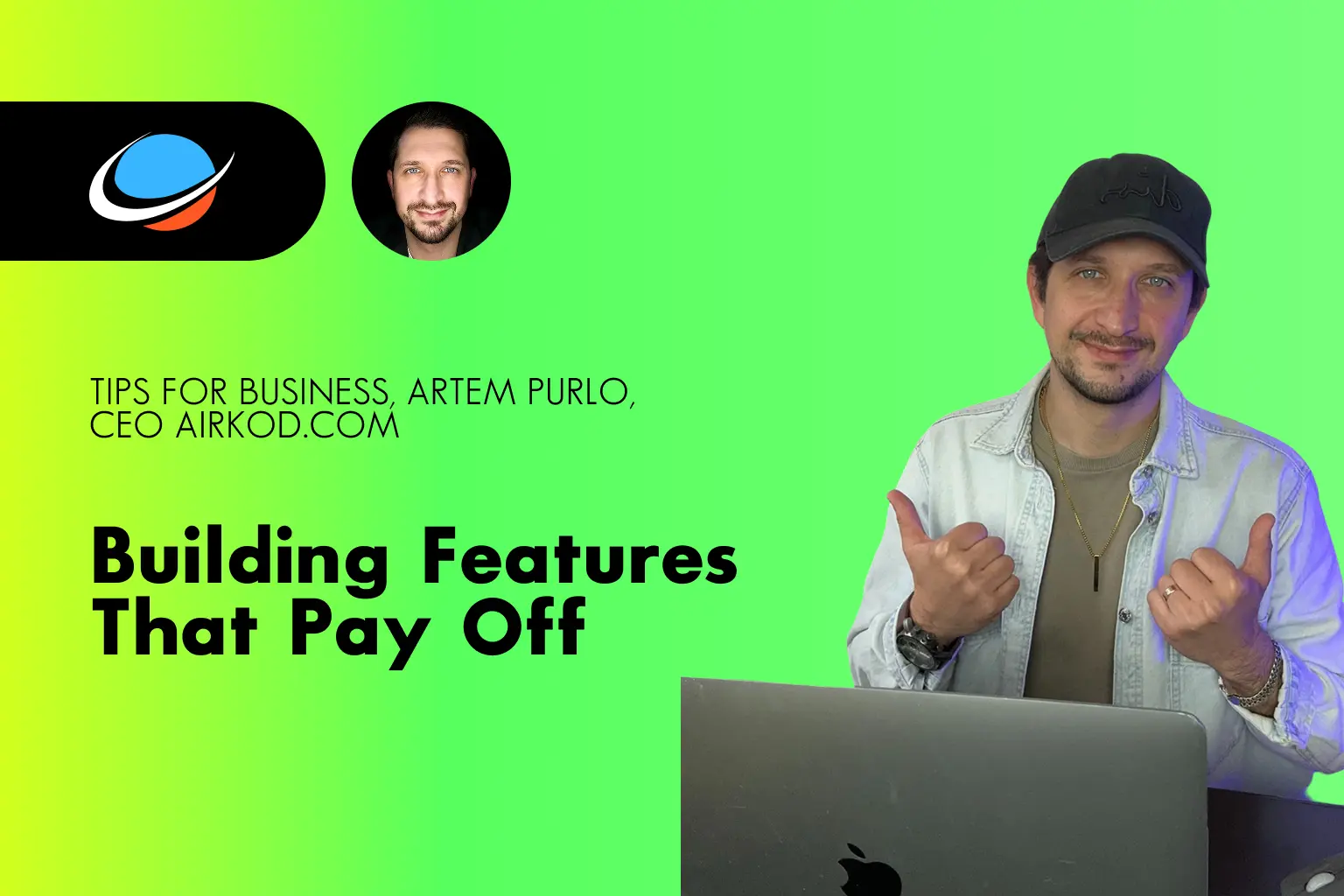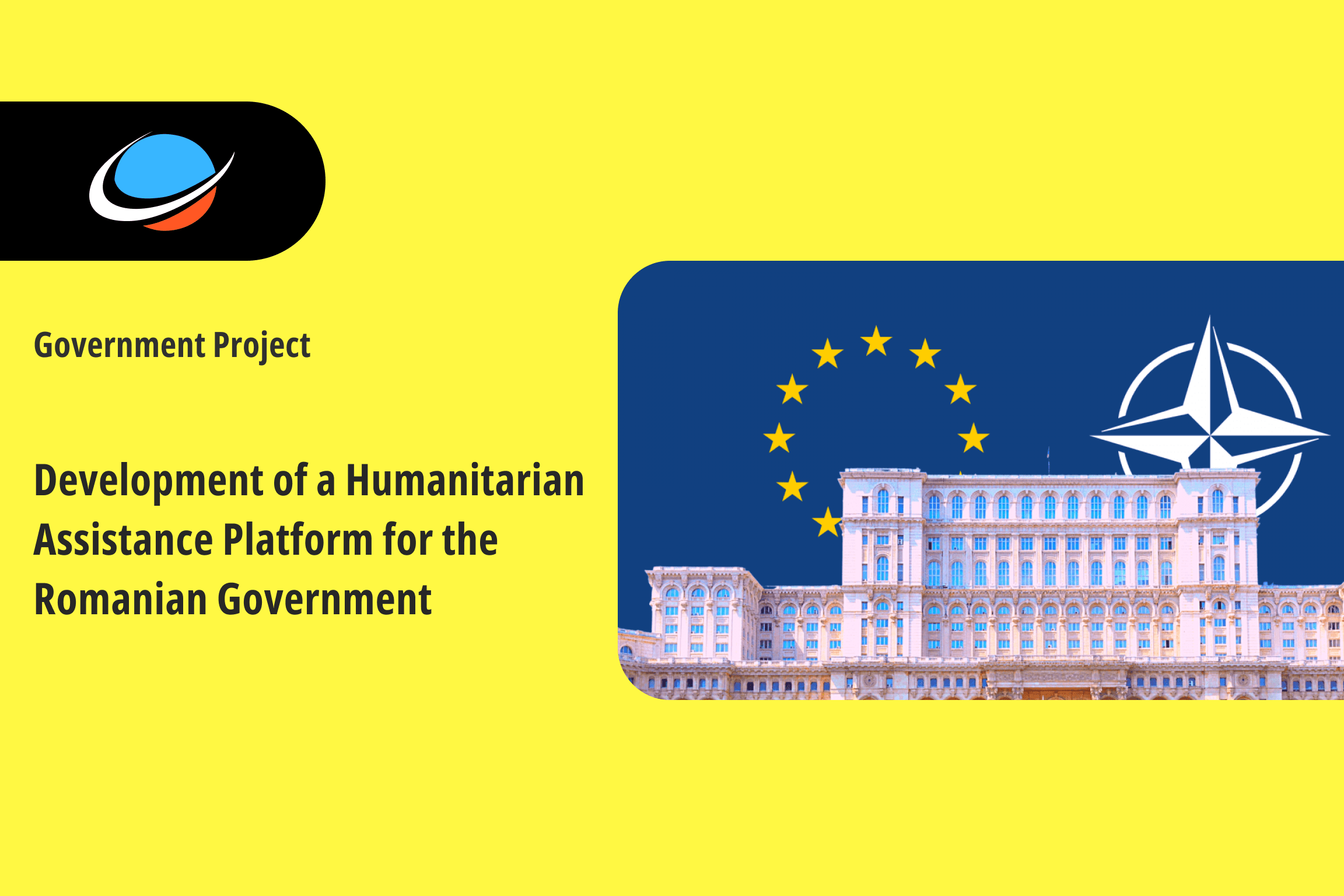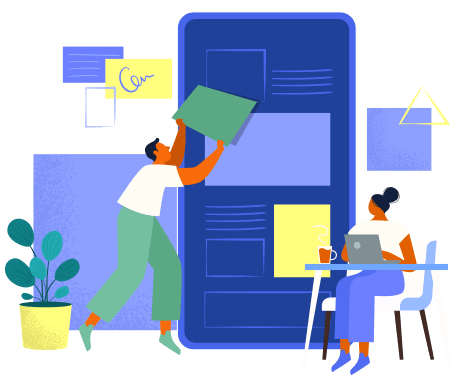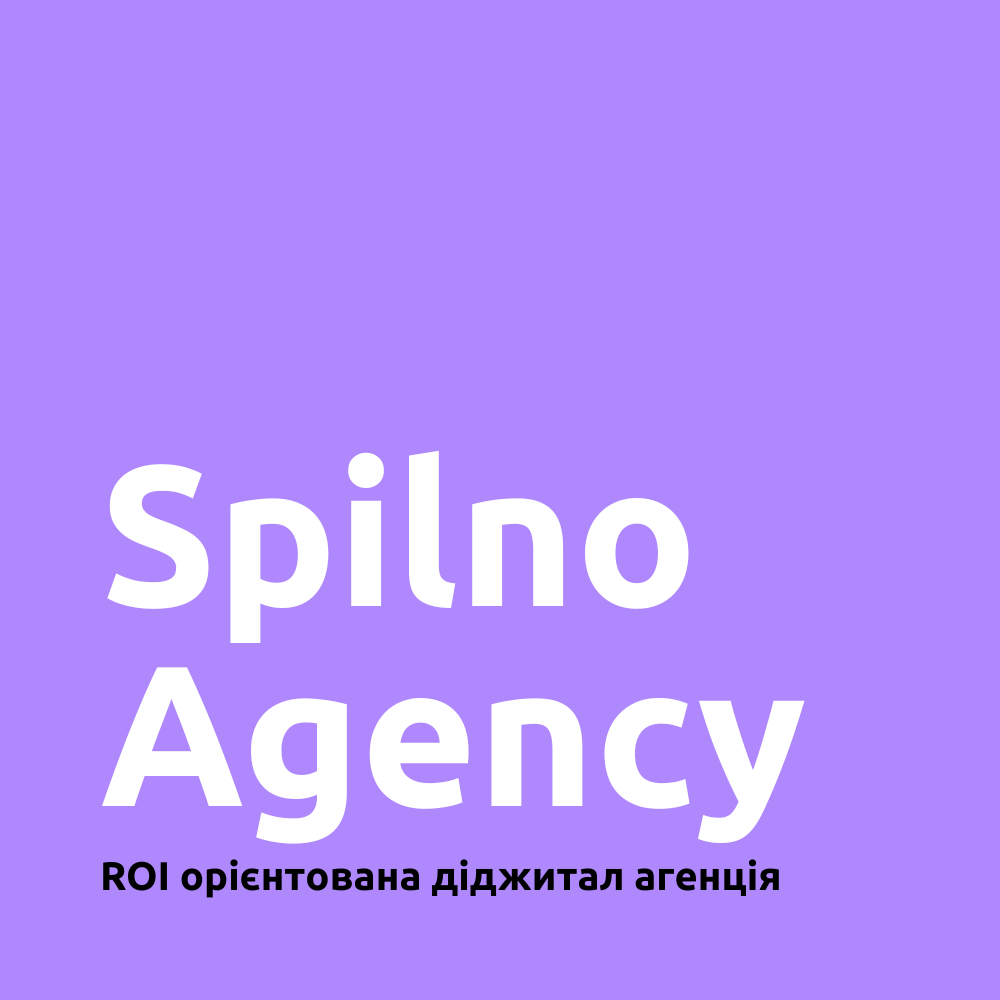How to Quickly and Safely Launch Your Mobile App from Your Website: Airkod’s Approach
Many business owners think that launching a mobile app is expensive, complicated, and time-consuming. But there’s a better way — PWA (Progressive Web Apps). These apps turn your website into a mobile app in just 2–4 weeks, without needing to go through the App Store or Google Play.
But there’s an important point: you can’t simply “stick” a PWA on top of any old website. If your site is outdated or built on a messy framework, it might need updates or a complete rebuild to work properly with a PWA. That’s why we recommend thinking about the right structure and technology (like modern JavaScript, good caching, and smart logic for browsers) from the start.
Why does this matter?
If your website isn’t built with PWA in mind, adding one later can be more expensive — or even impossible.
At airkod.com, we handle this from the beginning. For example, in our own CMS platform, aircms.pro, we’ve already added PWA features. So our clients get both a great website and a mobile app at once — with analytics, push notifications, and all the tools for sales and growth.
What do you need to launch a PWA app?
- Decide which website features should be in the app
- Plan a mobile-friendly layout and user journey
- Make sure your content (text, photos, videos) is ready for mobile
- Think through key tasks like search, checkout, and payments
How does the user install a PWA app?
It’s simple:
- They visit your site in a mobile browser
- They see a prompt to “Add to Home Screen”
- With one click, an app icon appears on their phone
- From there, they open the app directly — no browser needed
What key features does a PWA offer?
- Works even without the internet (offline mode)
- Push notifications (including for iOS 16.4 and newer)
- Automatic updates, no need for app store approvals
- Fits any screen size
- Integrates with your CRM and analytics
- Tracks user activity
- Loads fast and feels smooth
- Uses secure connections (HTTPS, TLS)
- Saves order history and browsing data
- All changes made in the admin panel update the app too
How do you manage it?
Since the PWA updates with your website, it’s usually part of your regular support plan. If you want special features or updates just for the app, that’s done separately. But overall, it’s much cheaper than a native app.
What about integrations and business automation?
A PWA can support:
- CRM systems
- Payment systems
- Inventory and delivery tools
- Customer chat and email
- Analytics and automation tools
- All this makes it easier to manage your business!
So why is this a smart idea?
- PWA apps are cheaper and faster to launch than native apps.
- You get one tool that works as both a website and a mobile app — saving time and money.
- You don’t have to worry about App Store or Google Play approvals — you can update features any time.
- You stay in full control of how the app works and looks — no outside delays.
At airkod.com, we’ve already built and tested these solutions. If you want to see how a PWA can work for your business or get an estimate — let us know!
For more info on the CMS we built and its PWA features, check out https://aircms.pro.
If you need this info in another language or for a different market, just ask — we’re happy to share!
 AIRKOD
AIRKOD